by Jared West
In today's article, we will be shedding light on free beat-makers or better still, free beat making software . However, before we proceed, we will urge you to take away that impression of free stuff being useless or not worth it. So that you know, not all freebies are useless or of no function.
Contents
In this great post, you are going to learn more about free programs online that may help you in your music career or pursuits. And in the long run, you get to produce that dope music you have been longing to make.
At first, let us take a look at some of the things you stand to gain using free beat makers ;
You might be asking, why consider online beat maker software or why not just spend the cash on a well-structured software program for beat-making ?
Well, those questions are logical. And, if you have got enough cash to spend and spare, then you are very free to go for the most excellent beat-making software your hand can find. But, not all people can do that. Take, for instance, producers having their studios at home. These set of people may not have lots of cash to get one, particularly the new ones in the game. So, they are left with no choice than to get alternative options, such as going for free beat-making software programs online.
That being registered, here are some of what you stand to gain making use of beat-making software :
Free Beat-making Software | At a Glance |
Sampulator |
|
Splice |
|
Soundtrap |
|
Now, to help you narrow your search, we have compiled some of these free beat-makers that match up with most or all the points mentioned above. Read on!

This online software program comes with charming tunes you'd love to try. It won't come as a shock if you get to hear some sounds created from this in a song ranking high on several online streaming sites like Apple Music and Spotify .
What's in it?
In this online software , you'd get a complete set of drum kits , congas , and other sounds like a gunshot! That's not all! There are different keys available for use, guitar , and a good number of sounds like "awwyeah, " "khaled, " "holdup." The sweet thing is that all these sounds can be controlled right on the computer keyboard.
To go further, you have a Sampulator store or shop replete with lots of freebies and premium packages of samples that are at your reach. You only need to download whichever you want. It is a perfect fit for those that might want to make a complete track using the Digital Audio Workstation(DAW).
To use this tremendous beat-making software ;
You like it, and you'd want to know more about how it works? Then, watch this video:
When next you tap the 'shift' button, it records a fresh track. All work in auto-pilot! In case you want to do any of the three(delete a track, mute, or solo), simply click the dots(three in number) located on the right-hand side of the layout.
Also, you can change the tempo of the track( beat per minute ), and even time signature. Very simple to understand.
What you'd like
What you may not like
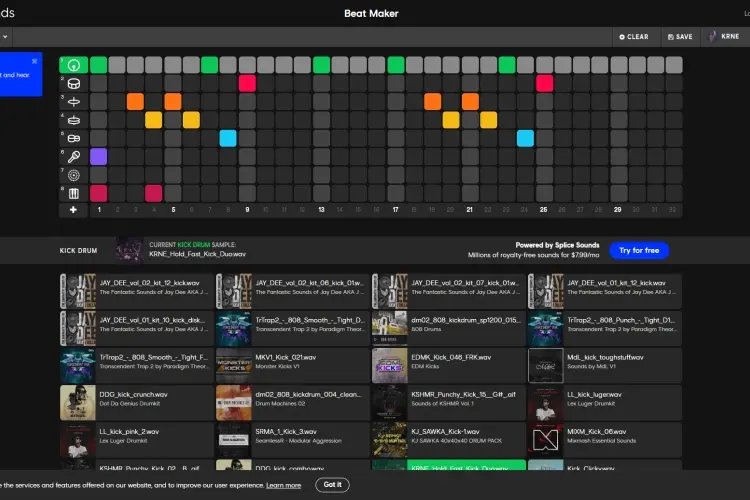
Well, let me quickly register this, Splice is a notable figure in the music software game. One primary reason for this is due to their plugins . Now, the beatmaker software is one product that adds perfection to their work. Right on this platform, you may not have the privilege of doing any music typing . But, taking away sounds is relatively easy. Splice beat-making software still gives you the fundamentals like;
So that you know, making the best on Splice comes with no service charge. However, to get it downloaded on your PC, you have to register and get to subscribe. The subscription costs $8 or thereabout for just one month.
How do I use it?
Learn more on how to use it in this video:
Here's the exciting aspect of the whole mix. With Splice, you can get to listen and add beats made by other Producers . Simply go through the box located at the right corner at the top. It's below the "Sign up" icon. Doing this, you'd get the exact beat you are interested in, and from there, make adjustments to your taste.
What you'd like;
What you may not like;
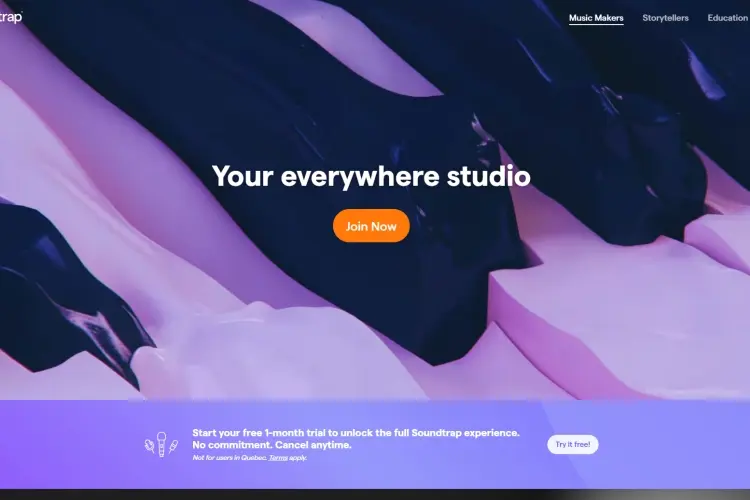
Much like its other counterpart mentioned just above here, it has squares you can hit or click to get your desired instrument hit. However, to stand out from the rest, this beat-making online software has music typing (great news) plus a whole lot of sounds for use to make your selections.
Some of the sounds you'd get from Soundtrap ;
So that you know, you can do a live recording of any instrument on Soundtrap, including most of the stuff you get to do on your Digital Audio Workstation(DAW).
You can get more stuff about Soundtrap in this video:
Well, there are a lot of freebies available for use. But, the lion's share of the samples paraded on the platform is open to premium subscribers only.
How do I use Soundtrap?
What you'd like;
What you may not like ;
I believe that at this point, we've been able to let you understand that not all freebies are worthless. Take this great post and work on its content. We'd be waiting to share your experience in the comment section. We're here to help you, always have been, always will be.

About Jared West
Jared's unique approach to audio writing involves meticulously crafting intricate sound designs that serve as the foundation for his narratives. Through careful selection and manipulation of sound effects, ambient noise, and music, he weaves together a tapestry of auditory sensations that bring his stories to life.
 |
 |
 |
 |
Check These Out
Time for FREE Giveaways, and Free Gifts to show our gratitude.
Reveal all teh data by disbling adblock. Hit a button below to show all
 |
 |
 |
 |